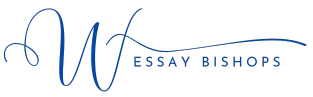Posted: August 11th, 2022
Operating System (OS) Hardening Analysis
Computer Sciences and Information Technology
Operating System (OS) Hardening Analysis
Starting with a discussion on operating system hardening, evaluate the advantages and disadvantages to OS hardening. Although many of the same security concepts that apply to Windows also apply to Linux, explain the differences in configuration. Lastly, discuss whether or not to include data protection in OS hardening efforts.
Operating System (OS) Hardening Analysis
Operating system hardening, also known as server hardening is the process of making a server stronger and resistant to security issues (G6 Communications, 2015). The numerous threats to personal data and identity, it is essential to have security in the computer systems. The OS hardening process is inexpensive and straightforward yet improves the overall system for maximal performance levels and reduction in costly failures. The success of the hardening process depends on how meticulous one will be in the steps and how many steps they will bring in. Users are encouraged to follow more steps as this makes the system safer and more resilient. It is important to note that the more steps one brings, the more complex they become. Therefore, proper execution and pf the steps will bring in maximum protection and benefits.
The Advantages and Disadvantages of OS Hardening
The first advantage is that it saves money in the long run since less hardware and software will be running on the computer. Less money will be spent in the upcoming times to cater for updates and removal of malware (G6 Communications, 2015). Additionally, the process also frees up space in the system hence saving costs on purchasing further memory storage. The second advantage is the elimination of access points through the removal of unnecessary files, software and file sharing, the many access points one will have the many options they will be providing a criminal towards the server (G6 Communications, 2015).
The third benefit is performance improvements. When the system is freed up disk space and memory from the hardening process, this means that the sludge is removed from the computer (G6 Communications, 2015). To this effect, the machine will work quicker and more efficiently since it is not having trouble trying to operate due to a limited memory space. Last but not least, OS hardening reduces holes in security. The process entails adding on to the various levels of security existing for user and server protection (G6 Communications, 2015). It also involves the removal of disabled files and programs that are typically forgotten to become cloaked access points that attackers would use. Removal of these holes means the security is beefed up.
Nonetheless, this security protocol does have its drawbacks. First, this process is time-consuming, yet the only objective is the removal of vulnerabilities and reduction of attack surface that could be exploited by criminals (Vermeulen, 2011). Secondly, the whole process could affect the entire service by becoming too tight to not behave in a similar manner that the user wants (Vermeulen, 2011). Additionally, the process requires some form of expertise, and when one is not experienced, it can be tough in making the choices and hoping they are right.
Differences of Configuration between Windows and Linux
In terms of command-line access, Linux has always been seen as the command line OS, while Windows made its user interface for the mouse (Marsh, 2013). This is because that latter focused on making it more user-friendly. On the other hand, Linux needs the user to be knowledgeable of the command line for configuration in both hardware and software. Linux will cater to users that are familiar with command-line configurations as there are more options with the command line for the network administrators to benefit from (Marsh, 2013).
Linux does not have a built-in plug and plays hardware devices similar to what Windows has (Lowe, 2016). Windows is the functional system that does not require extensive configuration. Most users select Windows because of its ease of use and widespread compatibility. Linux has configuration programs that automatically detect and configure standard hardware components (Lowe, 2016). In this case, it is easier to run into a hardware-configuration challenge with Linux compared to Windows.
Should Data Protection be included in OS Hardening Efforts?
OS hardening efforts will have one address an array of areas protecting one against cyber attacks. However, one cannot be guaranteed immunity against attacks. This is because even a computer that is not connected to the internet can be compromised by malicious software installed from a thumb drive, software trackers that are embedded in the system's firmware, among other threats (Denis, 2018). This situation is similar to the number of home security defenses one will add to completely shield oneself from burglary. Therefore, one needs to protect/ backup their data even with the extensive OS hardening process done in one's computer system. Data backups can provide a virtual guarantee against attacks as it only needs effective backup strategies that are adequately maintained (Denis, 2018). One will get high confidence by knowing that one's data is at a place protected, even when host systems with the information being compromised. The OS hardening process does not provide this level of confidence.
Conclusively, OS hardening is a highly complex process that needs to have a plan, guidance, skills, and tools to ensure that your environment is compliant. However, when these processes have been built, put to the test, implemented, and maintained, then the security belt would have been tightened. However, noting the fact that nothing is perfect, it is proper to have data backup processes for one's data for full protection.
References
Denis, G. (2018). OS hardening vs. data protection: Why you need both cybersecurity features. Retrieved from https://www.msp360.com/resources/blog/os-hardening-checklist-and-best-practices/
G6 Communications. (2015, August 18). Benefits of operating system hardening. Retrieved from https://www.g6com.com/benefits-of-operating-system-hardening/
Lowe, D. (2016, August 18). A comparison of Linux and Windows for networking. Retrieved from https://www.dummies.com/programming/networking/comparison-linux-windows-networking/
Marsh, J. (2013, August 7). Linux vs. Windows: The key differences. Retrieved from https://blog.storagecraft.com/linux-vs-windows-the-key-differences/
Vermeulen, S. (2011, September 13). Mitigating risks, Part 3 - hardening. Retrieved from https://blog.siphos.be/2011/09/mitigating-risks-part-3-hardening/