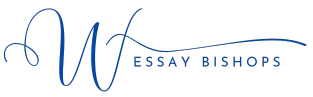Posted: February 26th, 2022
C++
New folder/dvhmaincc.txt
#include "/public/read.h" using namespace std; //GL; HF int main() { //The (void)! is just there to ignore the return value of system, which otherwise will warn //Or we could do #pragma GCC diagnostic ignored "-Wunused-result" // but that would only work for GCC (void)!system("/usr/bin/figlet RTX ON"); }
New folder/INSTRUCTION-DVH.txt
Background: NVIDIA RTX graphics hards have hardware support for a data structure called a Bounding Volume Hierarchy, or BVH for short. It is essentially just rectangles inside of rectangles... that's it. The bigger rectangles are used to quickly reject collisions and tracelines - if a line doesn't cross the big rectangle, then it can't intersect any of the rectangles inside it. If you're clever when building your BVHs, this allows you to quickly determine what rectangle is hit by what ray, and hence can do ray tracing in real time. We're not doing ray tracing graphics for this assignment, we're just going to build a BVH, and do a bunch of interesting things with it, such as validating that the map data is correct, and seeing which crates in a warehouse get shot the most. This is a greenfield assignment, meaning you're given no Makefile, and basically an empty main.cc. You are responsible for creating classes (using proper class design) for a Ray class, a Rectangle class, a Point class, and anything else you can think of, and splitting the project into different .h and .cc files, and using a Makefile you write to build the project. I have sample Makefiles in /public, and I also have some hints (mainly in the form of comments) in /public/rtx_on/hints.cc that might give you some ideas. But I recommend trying to do the project without the hints as much as possible. Once during the project, you can tell me "The Beacons are lit. Gondor calls for aid." and I'll give you a relevant code snippet that you can use in your project. Use this if you get stuck. There's a lot of easy point pickups from doing things like error checking and map validation, so even if you don't think you are going to be able to finish the project, you should at least start the project and get as many points as you can. You might find it gets easier once you get into the groove. As always, don't wait to the last minute to start the project. Start early so you can ask for help early. ============== The Map Format ============== The map file holds a bunch of rectangles. Some of the rectangles are solid, and you can think of them like crates in a warehouse. They can be enclosed by a non-solid rectangle, and those rectangles are just there to make the intersection testing and such go faster. If a line doesn't cross a non-solid rectangle, then it cannot hit any rectangle inside it. Nice! The format is: Solid(1)/Nonsolid(0) x_min y_min x_max y_max (list of children iff not solid) The list of children are line numbers (the lines start at 0) of solid rectangles inside the non-solid rectangle. Solid rectangles do not have children. All non-solid rectangles must have children. Here's a sample file: 0 0 0 100 100 1 2 1 1.1 1.0 1.2 1.3 1 10 10 11 11 0 50 60 70 80 4 0 55 65 65 75 5 1 56 66 64 74 The first line (line 0) is a non-solid rectangle with two children (the next two rows, lines 1 and 2). The first rectangle ranges from (0,0) to (100,100). The children of it are both small solid rectangles, the first is only .1 x .3, ranging from (1.1,1.0) to (1.2,1.3) and the second is only 1 x 1, ranging from (10,10) to (11,11). The fourth line (line 3) is a second non-solid rectangle. This one contains only a single non-solid rectangle, and that one contains a single solid rectangle. Possible errors: 1) A non-solid rectangle has no children (having a non-solid child is ok) 2) A minimum value is >= the maximum value (so if the minimum x is 10, the maximum x can't be 9, etc.) 3) A child of a rectangle sticks out from the parent rectangle (all children must be completely enclosed by the parent) ========== Shots File The shots file holds a list of shots (imagine some hitscan weapon in a video game like a shotgun or something). Each shot has an origin and a direction. The origin is an (x,y) coordinate, like (5,3). The direction is a slope and whether the shot is traveling along that slope or in the reverse. A slope of "Vertical" means that the shot is travelling straight up and down. The format is: x_location y_location slope(either a number like 2.1 or a non-number meaning "Vertical") forwards(1 meaning forwards, 0 meaning backwards) 0 0 0 0 0 0 0 1 0 0 Vertical 0 0 0 Squirrel 1 10 10 -1 1 -10.1 -100.01 2.1 0 The first line is a horizontal line shooting left from the origin (0,0). The second line is a shot also travelling horizontally from the origin, but forward along the x axis instead of backwards. The third line is shooting straight down out of the origin The fourth line is shooting straight up out of the origin (any non-number means Vertical, not just Vertical) The fifth line is travelling diagonally down and to the right out of (10,10) The sixth line is travelling steeply (slope: 2.1) down and to the left out of (-10.1,-100.01) Things to watch out for: make sure you can handle negative slopes as well as non-numbers (like "vertical" or "squirrel" or "-") which all mean the shot is vertical. ================== Menu of Operations ================== You start off by printing an RTX banner with figlet, and then load a map file and a shots file. If there's any errors in those files (like a min value being >= a max value) quit immediately. Then print this: 1) Print the world of boxes 2) Print the list of shots 3) Check the boxes for correctness 4) See if two rectangles overlap 5) See if a ray hits a rectangle 6) Output a list of all solid boxes colliding 7) Fire all shots and see which box is getting hit the most Please enter choice: You must implement each of the 7 operations, but if you don't want to do all of them and are fine with not a 100%, then I'd implement them in order, as I sort of ordered them by difficulty. Each operation runs once and then quits. While inconvenient, it makes it easier for you to pick up more points in test cases. === Operation 1 - Print the map data === For the sample map above, it would look like this: (0.00,0.00) to (100.00,100.00) NOT SOLID Children: 1 2 (1.10,1.00) to (1.20,1.30) SOLID (10.00,10.00) to (11.00,11.00) SOLID (50.00,60.00) to (70.00,80.00) NOT SOLID Children: 4 (55.00,65.00) to (65.00,75.00) NOT SOLID Children: 5 (56.00,66.00) to (64.00,74.00) SOLID (NOTE THAT ALL NUMBERS ARE ROUNDED TO EXACTLY TWO DECIMAL PLACES ALWAYS) === Operation 2 - Print the shot data === For the sample shots file given above, it would print out this: (0.00,0.00) Slope: 0.00 Backwards (0.00,0.00) Slope: 0.00 Forwards (0.00,0.00) Slope: Vertical Backwards (0.00,0.00) Slope: Vertical Forwards (10.00,10.00) Slope: -1.00 Forwards (-10.10,-100.01) Slope: 2.10 Backwards === Operation 3 - Map Check === It's fairly common to have files containing data, and for programs who load the data to not do a lot of checking at load time for speed reasons. But they still need to be checked to make sure they don't contain errors, so maybe the map making tool or a separate mapcheck tool might exist to look for errors. In this case, it is going to look for any rectangles that extend out of their parent rectangle. For example, if you had this file 0 10 10 20 20 1 1 15 15 25 25 This would have a parent rectangle from (10,10) going to (20,20) but it's child goes from (15,15) to (25,25), meaning it is not enclosed by the parent rectangle. This defeats the whole point of a BVH, which is to make intersection tests with large numbers of rectangles fast by enclosing them in a rectangle. If any stick out, then it just doesn't work. Your code should print: Map Correct if the map is correct, or Map Error: Box 1 if the map has an error. Quit on the first child rectangle that sticks out from a parent. The box number is its line in the file (lines start at 0). === Operation 4 - Rectangle/Rectangle Intersection === This operation doesn't use the maps file. You just manually enter two rectangles and it tells you if they intersect or not. It's designed to let you test your algorithm to see if two rectangles intersect. Example: Please enter the min and max points for a Rectangle (example: 0 0 10 20 to make a box from (0,0) to (10,20)): 0 0 10 10 And then again for a second Rectangle: 9.9 9.9 10.1 10.1 They intersect! Example 2: Please enter the min and max points for a Rectangle (example: 0 0 10 20 to make a box from (0,0) to (10,20)): -10 -10 -5 -5 And then again for a second Rectangle: -4 -4 10 10 They don't intersect === Operation 5 - Ray/Rectangle Intersection === This is similar to #4 except you're testing to see if a Ray hits a Rectangle. Example: Please enter the min and max points for a Rectangle (example: 0 0 10 20 to make a box from (0,0) to (10,20)): 5 1 6 100 Please enter a shot (for example: 0 5 1.1 1 means it comes from (0 5) heading up at a slope of 1.1 in the forwards direction): 0 3 5 1 HIT! Location: (5.00,28.00) Example 2: Please enter the min and max points for a Rectangle (example: 0 0 10 20 to make a box from (0,0) to (10,20)): -10 -10 -5 -5 Please enter a shot (for example: 0 5 1.1 1 means it comes from (0 5) heading up at a slope of 1.1 in the forwards direction): -4 -9 2.1 1 MISS! === Operation 6 - Collision Detection === This one is just Operation 4, but across the whole map. For all solid rectangles on the map, you output all the other solid rectangles it is touching, if their row number is higher. Example Map File: 0 0 0 100 100 1 2 3 4 5 1 1 1 2 2 1 10 10 11 11 1 1 30 31 60 1 90 0 100 10 1 -100 -100 100 100 1 99 99 101 101 Example Output: Box 1 and Box 5 intersect. Box 2 and Box 5 intersect. Box 3 and Box 5 intersect. Box 4 and Box 5 intersect. Box 5 and Box 6 intersect. If there are no intersections it prints "No boxes overlapped!" === Operation 7 - Shots Fired === This one is just Operation 5, but across the whole map. For all shots in the shots file you see which box got hit in the maps file. The box that got hit the most you print: Box 3 got hit the most And quit. That's it! Good luck! Have fun!
Who Writes College Essays, Research Papers, and Dissertations For Students?
We handpick every writer with care, ensuring they bring the perfect mix of academic qualifications and writing skills for top-notch results in essays, research papers, and dissertation help. Each one has a university degree, more than a third with Masters certification; they’ve tackled tough tests and training to excel in thesis writing and research paper assignments at any time. They’ll team up with you diligently, keeping things easy and stress-free as they relate to being immediate students. That’s what makes us the best assignment help website for "help me write my essay, research paper, or dissertation" for college coursework. Trust our team—professional research essay writers and editors—to deliver your dissertation or thesis writing within your grading criteria and deadline.
New folder/map1.txt
0 0 0 100 100 1 2 3 4 1 1 1 2 2 1 10 10 11 11 1 1 30 31 60 1 90 0 100 10
New folder/map2.txt
0 0 0 100 100 1 2 3 4 5 1 1 1 2 2 1 10 10 11 11 1 1 30 31 60 1 90 0 100 10 1 -100 -100 100 100 1 99 99 101 101
New folder/map3.txt
0 0 0 100 100 1 2 1 1.1 1.0 1.2 1.3 1 10 10 11 11 0 50 60 70 80 4 0 55 65 65 75 5 1 56 66 64 74
New folder/shots.txt
0 0 0 0 0 0 0 1 0 0 Vertical 0 0 0 Vertical 1 10 10 1 1 -10.1 -100.01 2.1 0
Do You Offer Thesis Writing and Dissertation Help In Any Citation Style?
No matter what citation style you need for your research paper or dissertation, our skilled writers have you covered! We provide thesis writing and dissertation help in formats like APA, AMA, MLA, Turabian, Harvard, IEEE, and more. We’re dedicated to customizing your order to the exact guidelines of your chosen style, ensuring it fits your unique academic needs—whether it’s a dissertation, research paper, or essay for a specific course. We’ve got the flexibility to make it work for you!
New folder/shots2.txt
0 0 0.5 1 1.5 0 -- 1 0 1.2 0 1 0 0.5 0 1
New folder/shots3.txt
1.1 1.1 1.1 1 1.1 1.1 1.1 0 1.1 1.1 -1.1 1 1.1 1.1 -1.1 0 -1.1 1.1 -1.1 1 -1.1 1.1 1.1 0 1.1 -1.1 -1.1 1 -1.1 -1.1 -1.1 0 -1.1 -1.1 1.1 1