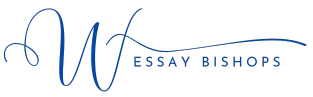Posted: August 3rd, 2022
What is the difference between a Windows Authentication and a SQL
Password Management
What is the difference between a Windows Authentication and a SQL Server Authentication?
How does SQL Server perform authentication when a user connects from a nontrusted connection with a specified logon name and password?
Why is it not advisable to enable the SA account in SQL Server?
Can I Get My Dissertation or Research Paper Delivered Before the Deadline?
Absolutely! We prioritize fast delivery to ensure your dissertation, research paper, or thesis writing is completed well before the deadline. This gives you time for last-minute tweaks—like edits, corrections, or revisions—for dissertation help or essays. Need urgent homework or dissertation assistance? Reach out today and boost your chances of scoring top marks in your grading rubrics with our expert research paper and thesis writing support!
Password Management
Windows Authentication the account is in the Active Directory for the Domain. Therefore the SQL conducts the checks whether the permissions were granted or the passwords work effectively (Long, 2017). The process done by the server helps in account management, and the process of securing passwords. The system can be made more effective by the use of password security policies such as how to use the passwords and the creation of strong passwords. On the other hand, the SQL Server Authentication is whereby the account is found in the SQL server but not in the Domain (Long, 2017). Therefore, the username and passwords are operated from a master database. For example, changing passwords are done within the SQL servers. The organization's policies also guide the use of passwords.
The SQL Server performs authentication from the connection of a nontrusted connection by checking if the SQL used in the log is well-setup and if the password from the untrusted user matches with the recorded or stored password (Microsoft.com, 2017). Therefore, if the SQL has no login information, then the process fails, and the user cannot access the systems. The user receives an error message that prompts a denial of access.
It is not advisable to enable the SA account in SQL Server because it might be exposed to hackers (Hakani, 2016). The SA account should be locked completely and operated by one person. The SA account is well known and most targeted by malicious users; therefore; it is advisable not to enable the account unless it should be used in the operations.
References
Hakani, S. (2016). Why you should disable SA account. SQL Server Community Worldwide | SQL Server Community. https://sqlcommunity.com/why-you-should-disable-sa-account/
Microsoft.com. (2017). Connect to server (Database engine). Technical documentation, API, and code examples | Microsoft Docs. https://docs.microsoft.com/en-us/sql/ssms/f1-help/connect-to-server-database-engine?view=sql-server-ver15
Long, K. (2017, April 12). Differences between Windows and SQL server authentication. Virtual-DBA Remote DBA Services & Support - Certified Database Experts. https://www.virtual-dba.com/differences-windows-sql-server-authentication/